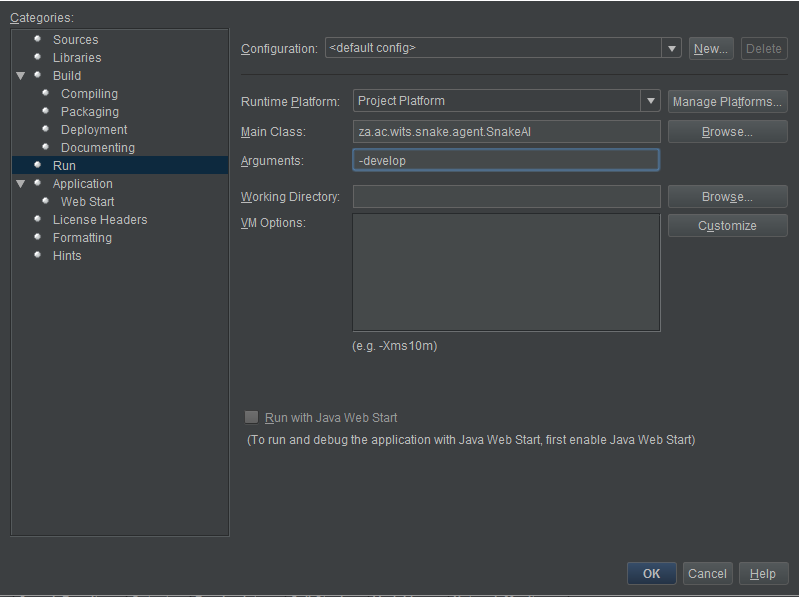Here's how it all works. At any point in time, there is a single apple on the board. Eating
the apple causes your snake to grow by a certain length. There are three things you need to know about:
snakes, apples and obstacles.
Let's look at the mechanics of each in turn.
Snakes move in one of the four cardinal directions at a speed of one square per timestep,
with all moves executed simultaneously. A snake
dies when it collides with any of the grid's sides, or moves into a non-empty and non-apple square.
If a snake collides with the body of another snake, the latter is credited with a kill. In the event of a head-on
collision between two snakes, both snakes are killed, but neither is credited with a kill.
When a snake dies, it will miss the next timestep, and be respawned on the following step
at a random location on the board.
Note that if your program has crashed, your snake will be removed from the board
for the duration of the round.
There is a nutritious apple on the board at all times during the game.
It appears at a random location at the beginning of the game, and
immediately respawns at a random location every time it is eaten.
Eating a nutritious apple causes a snake to grow for the next few rounds by having its tail remain
in its current position. If multiple snakes consume the same apple at the same time,
both snakes are killed and the apple is respawned at a new location.
Additionally, the apple will be respawned if it hasn't been eaten within a certain number of moves.
Unfortunately, we purchased the apples from a farm that doesn't use preservatives. As a result,
the apple decays over time, becoming worse and worse. Initially, eating the apple is worth
5 points. However, the value of the apple decreases by 0.1 every timestep (rounded up to the nearest
integer). When the apple's value is negative, eating it will cause the snake to shrink!
Additionally, once the value of the apple worth -4 or less, eating it will immediately kill the snake
doing so! So be careful!!
Interacting with the Game
Now that we've explained how the game works, let's look at how your agent will actually play the game.
Your agent interacts with the game through its standard I/O mechanisms.
This means that at every step, your agent will read in the current state of the game, and
make its move by printing to standard output.
Initialisation
When the game first starts, each agent is sent an
initialisation string which specifies the number of snakes in the game, the width and height of the
board, and the type of game being played (mode). For these purposes, you can assume that the number of snakes
is always 4, the width and height 50, and the mode 1.
The initial input thus looks something like this:
4 50 50 1
Game-State Updates
At each step in the game, a game-state string is generated and sent to all agents, which can then be
read in via standard input. Coordinates are such that (0,0) represents the top left square of the board.
Each state takes the following form:
x- and y-coordinates of the apple
obstacle 0 description
obstacle 1 description
obstacle 2 description
description of zombie 0
description of zombie 1
description of zombie 2
your snake number (an integer from 0 to 3)
description of snake 0
description of snake 1
description of snake 2
description of snake 3
Each obstacle is made up of pairs of xy-points (with a comma separating the x and y value). Each point is a location on the board where the
obstacle exists.
Each snake is described in the following format:
alive/dead length kills headX,headY bodyX,bodyY bodyX,bodyY ... tailX,tailY
To better describe what's going on here, let's look at a concrete example. Imagine that we receive the following game-state:
8 16
30,21 26,21
16,32 16,33 16,34 16,35 16,36
47,26 43,26
12,32 12,31 15,31
37,8 35,8 35,7 34,7
12,34 16,34
0
alive 26 2 10,12 15,12 15,7 5,7 5,2
dead 6 6 14,13 19,13
alive 2 1 12,13 12,14
alive 17 1 31,14 21,14 15,14 15,13
In this state, the apple is at (8,16).
Obstacle 0 runs from (30, 21) to (26, 21) in a straight line. Similarly,
obstacle 1 runs from (16, 32) to (16, 36). You are given extra coordinates in the middle, but they shouldn't make a difference as they're all on the same line, and obstacle 2 runs from (47, 26) to (43, 26).
The next 3 lines give the coordinate chains of each zombie. The coordinate chain is made up of (x,y) coordinates
representing points of interest in the zombie's body. For a detailed explanation of the format of the coordinate chain, please
refer to the section on the snake coordinates below.
The next line gives the index of our snake. In this case, we're snake 0, so we're the first one in the next four lines.
If we were the last snake, we'd get an index of 3.
The next four lines describe each snake in the game. The first word of each line is either "alive" or "dead".
Dead snakes are not displayed on the game board, and so they should be ignored.
Next comes the snake's current length, followed by the number of other snakes it has killed.
What follows is the snake's coordinate chain. The coordinate chain is made up of (x,y) coordinates
representing points of interest in the snake's body. The first coordinate is the snake's head,
the next represents the first kink in the snake. There can be any number of kinks in the snake, all of
which are all listed in order. Finally, the last coordinate represents the tail of the snake.
As an example, the 3rd snake has the following description:
alive 2 1 12,13 12,14
This snake is alive, has length 2, and 1 kill. Its head is at position (12, 13) and its tail is at (12, 14). From this we can deduce that the snake is traveling upwards, since the y-coordinate of its head is less than its tail's.
Making a Move
Once the game-state has been read in, your agent should use that information
to decide on its next move. A move is made simply by printing out an integer in the range 0-6.
The available moves are as follows:
| 0 |
Up (relative to the play area - north) |
| 1 |
Down (relative to the play area - south) |
| 2 |
Left (relative to the play area - west) |
| 3 |
Right (relative to the play area - east) |
| 4 |
Left (relative to the head of your snake) |
| 5 |
Straight (relative to the head of your snake) |
| 6 |
Right (relative to the head of your snake) |
Note that if you output a move that is opposite to the direction
you're currently headed, you will simply continue straight.
Logging
In order to enable some form of logging, the game creates two files per agent, located
in the same directory as your program. This is especially useful for Python or C++ agents, as they
have no other method of debugging. The first file is an error file which
logs all runtime errors triggered by the code, while the second is a log file which allows your program
to save output. To write to the log file, simply prepend the word "log" and a space to your print statements.
For example, if you output the string "log message", "message" will be appended to
the end of the log file. Anything beginning with "log " will not be treated as a game move.
Game Over
When the game has been concluded, instead of a normal game-state,
a single line containing the words "Game Over" will be sent to each agent.
This gives you the opportunity to do some last minute cleanup, saving data to files, etc.
before you are shut down. If you do not exit after 500 milliseconds, you will be forcibly shut down.